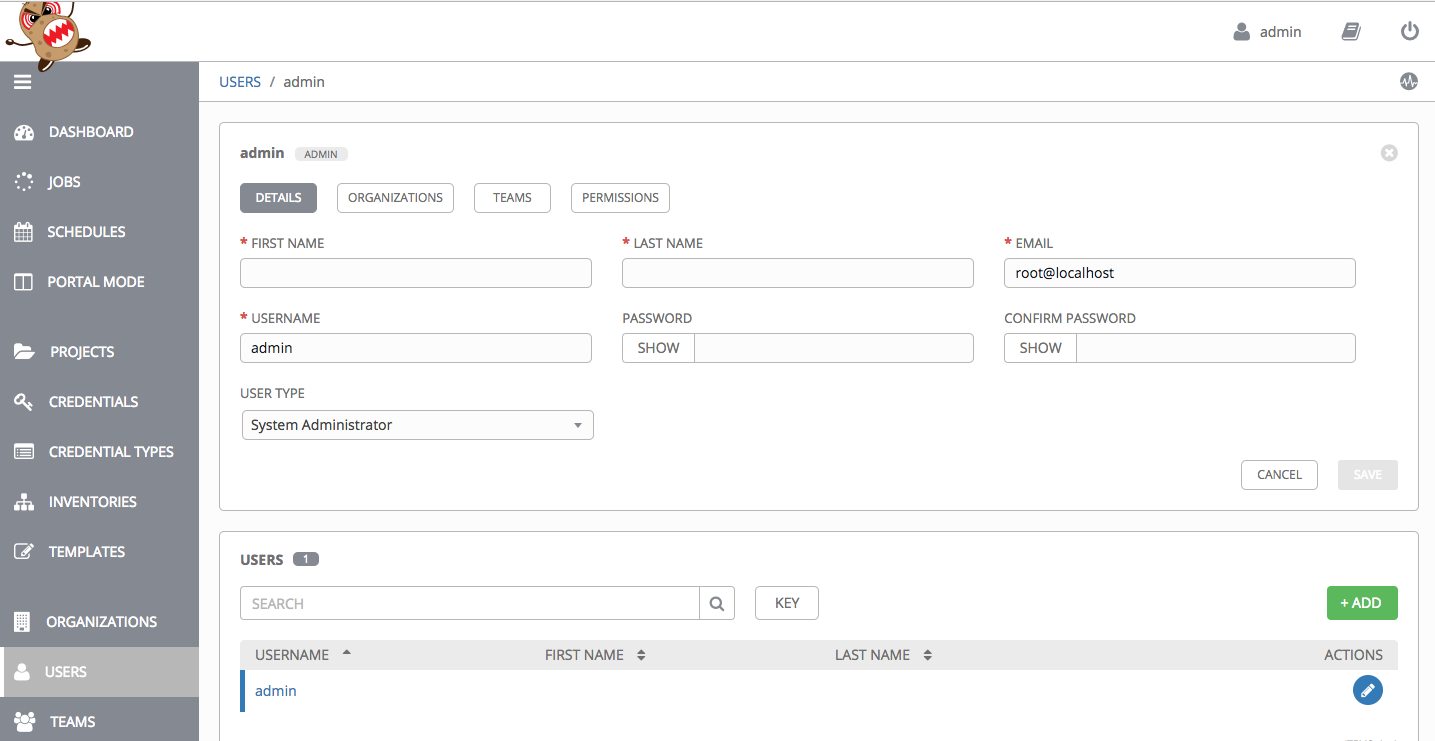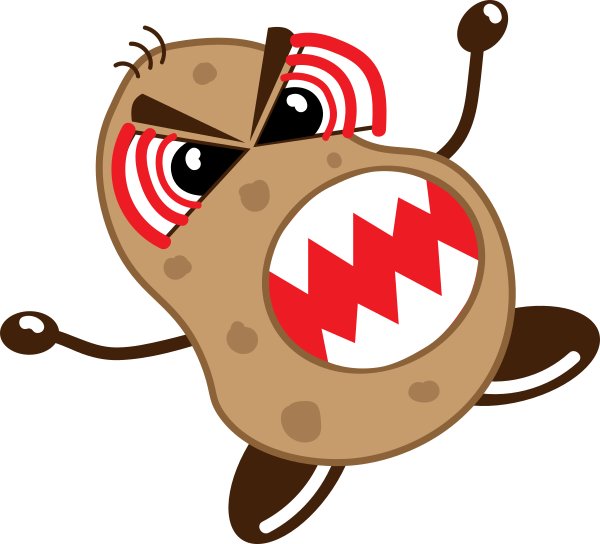As you probably read we did opensource ansible tower
https://github.com/ansible/awx . This was a big and necessary step to follow the red hat way of being truly opensource. Thanks to Jeff Geerling we also have a role https://galaxy.ansible.com/geerlingguy/awx/ to install awx.
To install AWX on RHEL (remember this is not supported by GSS) you need to do the following:
Step1: register your host with Red Hat
[root@host141 ~]# subscription-manager register
Step2: now add the needed channels
[root@host141 ~]# subscription manager attach --pool YOURPOOLFORRHEL
Step3: enable the repos extras and optional
[root@host141 ~]# subscription-manager repos --disable=* [root@host141 ~]# subscription-manager repos --enable=rhel-7-server-rpms --enable=rhel-7-server-extras-rpms --enable=rhel-7-server-optional-rpms
Step4: to be able to run the build correctly you will have to do the following
[root@host141 ~]# mkdir -p /etc/docker
Step 5: add the following file. Without that you build will fail complaining that you cannot connect to github
[root@host141 ~]# cat << EOF > /etc/docker/daemon.json
{
"dns": ["8.8.8.8"]
}
EOF
Step 6: install ansible
[root@host141 ~]# yum install -y ansible
Step 7: install all the necessary roles
[root@host141 ~]# cat << EOF > roles-for-awx.sh ansible-galaxy install geerlingguy.git ansible-galaxy install geerlingguy.ansible ansible-galaxy install geerlingguy.docker ansible-galaxy install geerlingguy.pip ansible-galaxy install geerlingguy.nodejs ansible-galaxy install geerlingguy.repo-epel ansible-galaxy install geerlingguy.awx EOF chmod +x roles-for-awx.sh
Step 8: install the roles:
[root@host141 ~]# ./roles-for-awx.sh
Step 9: create the inventory add your host
[root@host141 ~]# mkdir inventory [root@host141 ~]# touch hosts inventory/ [root@host141 ~]# echo '192.168.1.55' > inventory/hosts
Step 10: create the play to install awx
[root@host141 ~]# echo << EOF > install.yml
---
- hosts: all
become: yes
vars:
nodejs_version: "6.x"
pip_install_packages:
- name: docker-py
pre_tasks:
- name: Update apt cache.
apt: update_cache=yes cache_valid_time=600
when: ansible_os_family == 'Debian'
changed_when: false
roles:
- name: geerlingguy.repo-epel
when: ansible_os_family == "RedHat"
- geerlingguy.git
- geerlingguy.ansible
- geerlingguy.docker
- geerlingguy.pip
- geerlingguy.nodejs
- geerlingguy.awx
EOF
Step 11: run the playbook
[root@host141 ~]# ansible-playbook -i inventory install.yml -vv
Step 12: If the install is successful you will see the following
[root@host141 ~]# docker ps CONTAINER ID IMAGE COMMAND CREATED STATUS PORTS NAMES 5bd777f861d5 awx_task:1.0.0.337 "/tini -- /bin/sh ..." About an hour ago Up About an hour 8052/tcp awx_task b56359a39b98 awx_web:1.0.0.337 "/tini -- /bin/sh ..." About an hour ago Up About an hour 0.0.0.0:80->8052/tcp awx_web 243a135f35bc memcached:alpine "docker-entrypoint..." About an hour ago Up About an hour 11211/tcp memcached 19d622b223b3 rabbitmq:3 "docker-entrypoint..." About an hour ago Up About an hour 4369/tcp, 5671-5672/tcp, 25672/tcp rabbitmq f6eede4708f5 postgres:9.6 "docker-entrypoint..." About an hour ago Up About an hour 5432/tcp postgres
Step 13: It will take a while until the instance comes up. You can check it like this
[root@host141 awx]# docker logs -f awx_task
Using /etc/ansible/ansible.cfg as config file
127.0.0.1 | SUCCESS => {
"changed": true,
"db": "awx"
}
Operations to perform:
Synchronize unmigrated apps: solo, api, staticfiles, messages, channels, django_extensions, ui, rest_framework, polymorphic
Apply all migrations: sso, taggit, sessions, djcelery, sites, kombu_transport_django, social_auth, contenttypes, auth, conf, main
Synchronizing apps without migrations:
Creating tables...
Running deferred SQL...
Installing custom SQL...
Running migrations:
Rendering model states... DONE
Applying contenttypes.0001_initial... OK
Applying contenttypes.0002_remove_content_type_name... OK
Applying auth.0001_initial... OK
Applying auth.0002_alter_permission_name_max_length... OK
Applying auth.0003_alter_user_email_max_length... OK
Applying auth.0004_alter_user_username_opts... OK
Applying auth.0005_alter_user_last_login_null... OK
Applying auth.0006_require_contenttypes_0002... OK
Applying taggit.0001_initial... OK
Applying taggit.0002_auto_20150616_2121... OK
Applying main.0001_initial... OK
Applying main.0002_squashed_v300_release... OK
Applying main.0003_squashed_v300_v303_updates... OK
Applying main.0004_squashed_v310_release... OK
Applying conf.0001_initial... OK
Applying conf.0002_v310_copy_tower_settings... OK
Applying conf.0003_v310_JSONField_changes... OK
Applying conf.0004_v320_reencrypt... OK
Applying djcelery.0001_initial... OK
Applying kombu_transport_django.0001_initial... OK
Applying main.0005_squashed_v310_v313_updates... OK
Applying main.0006_v320_release... OK
2017-09-12 14:18:40,999 DEBUG awx.main.migrations Removing all Rackspace InventorySource from database.
2017-09-12 14:18:41,028 DEBUG awx.main.migrations Removing all InventorySource that have no link to an Inventory from database.
Applying main.0007_v320_data_migrations... OK
Applying main.0008_v320_drop_v1_credential_fields... OK
Applying sessions.0001_initial... OK
Applying sites.0001_initial... OK
Applying social_auth.0001_initial... OK
Applying social_auth.0002_add_related_name... OK
Applying social_auth.0003_alter_email_max_length... OK
Applying social_auth.0004_auto_20160423_0400... OK
Applying social_auth.0005_auto_20160727_2333... OK
Applying sso.0001_initial... OK
Applying sso.0002_expand_provider_options... OK
Python 2.7.5 (default, Nov 6 2016, 00:28:07)
[GCC 4.8.5 20150623 (Red Hat 4.8.5-11)] on linux2
Type "help", "copyright", "credits" or "license" for more information.
(InteractiveConsole)
>>> <User: admin>
>>> Default organization added.
Demo Credential, Inventory, and Job Template added.
Successfully registered instance awx
(changed: True)
Creating instance group tower
Added instance awx to tower
(changed: True)
Step 14: Login to tower via http://yourip (username is admin, pass is password)
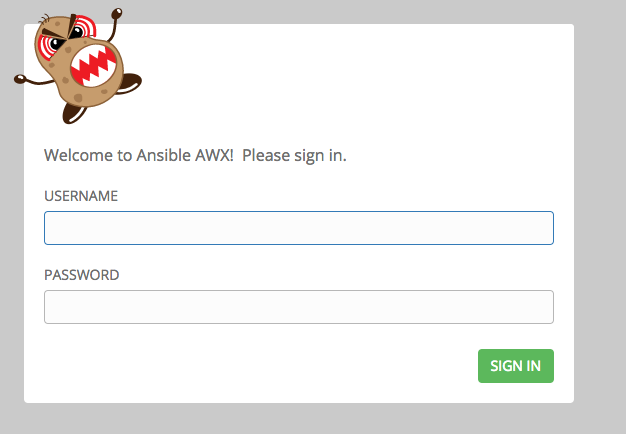
Step 15: Once logged in you should see