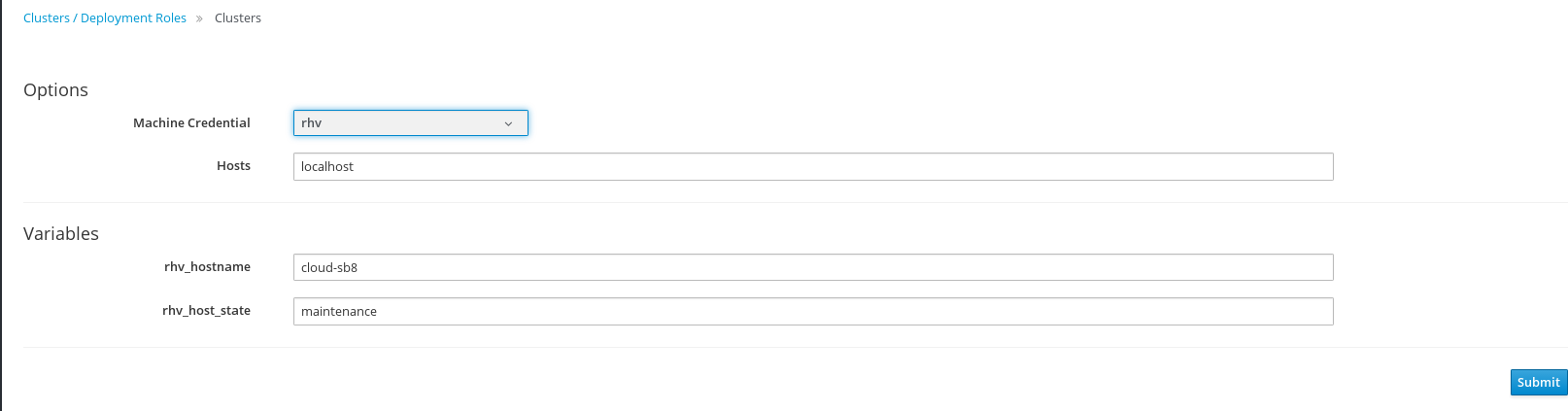Part 2 is going to show you how you can run the catalog item created in Part 1 from a custom button.
Go to Automation – Automate – Customization – Buttons.
Click on Cluster / Deployment role and create a new Button Group
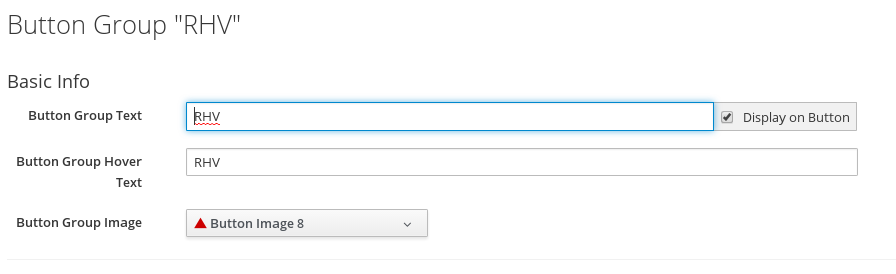
Now click on Configuration – Add New Button and add the following content and click save
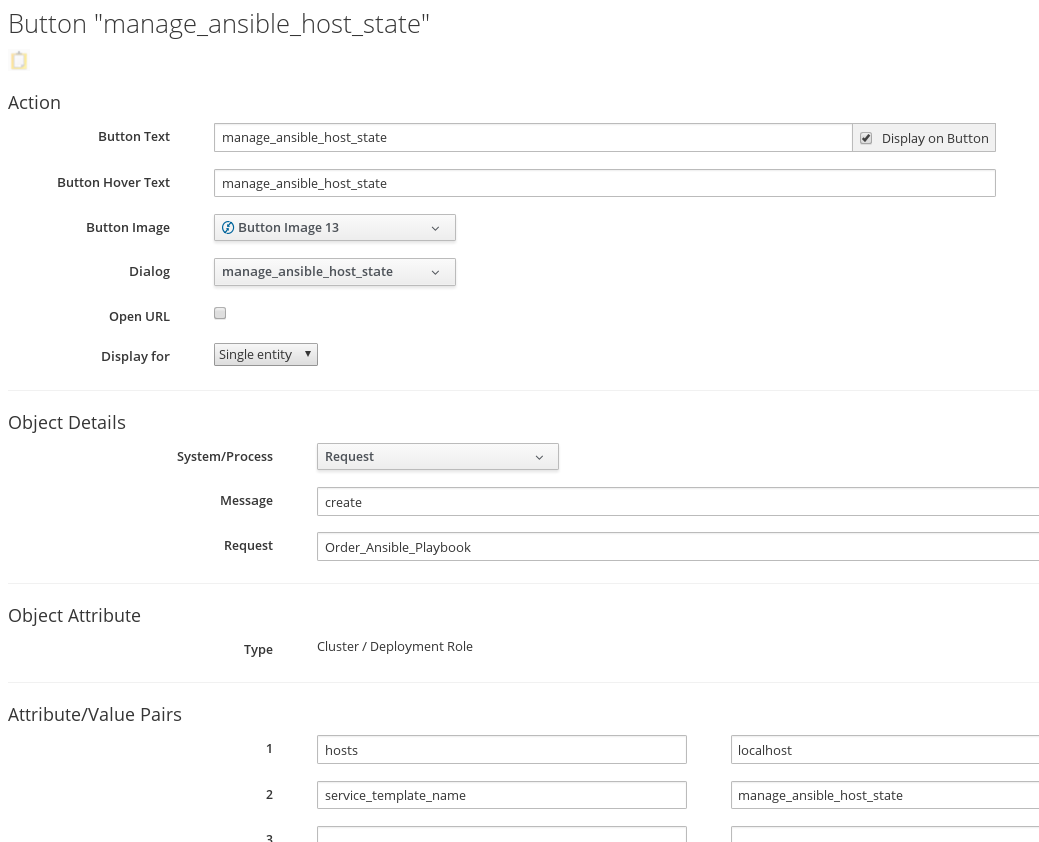
Go to Compute – Infrastructure Clusters / Deployment Roles and select the RHV Cluster. You will now see the following
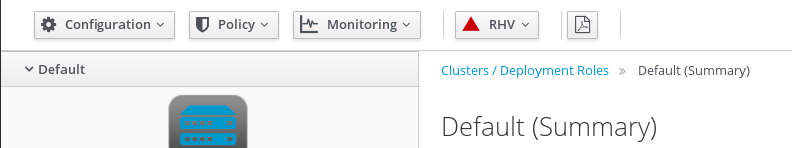
From here click on the RHV drop down to select the manage_ansible_hosts_state dialog
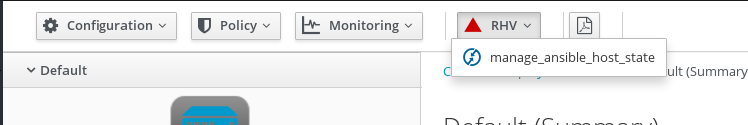
Fill out the correct values and hit submit. Of course you could also add a dynamic drop-down which adds all the RHV hosts information if you wanted to.