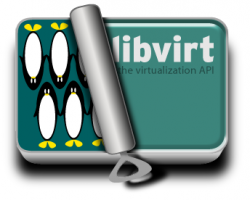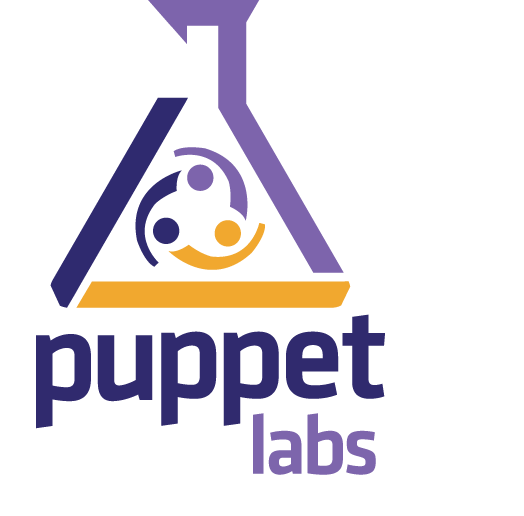
EL 6.2 RHEL6.2 Puppet 2.7.9 The Foreman Mcollective RabbitMQ
This How to will walk you thru the steps of installing Pupppet, The Foreman, RabbitMQ, and MCollective: 1. Add your hostname to /etc/hosts.conf and /etc/sysconfig/network [root@puppet ~]# echo -e “127.0.0.1 puppet.${DOMAIN} puppet foreman.yourdomain.com foreman localhost” > /etc/hosts [root@puppet ~]# echo -e “NETWORKING=yes\nHOSTNAME=puppet.yourdomain.com” > /etc/sysconfig/network [root@puppet ~]# hostname foreman.yourdomain.com 2. First we need to add the…